How to Run Payroll with Rippling

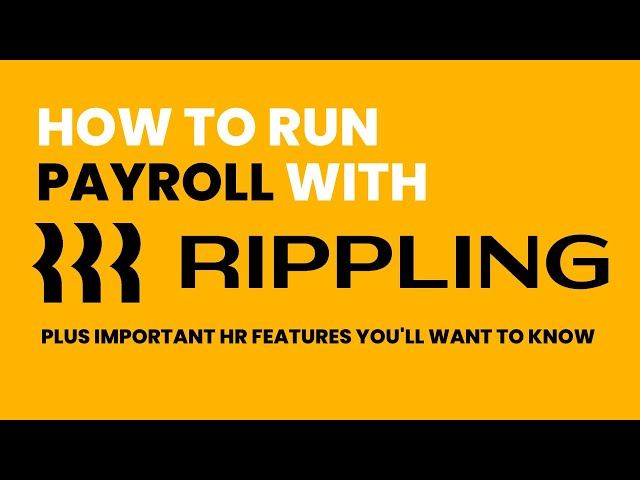
Key Features of Rippling’s Payroll System
- Automatic Tax Filing Rippling handles all aspects of tax filing at the federal, state, and local levels. This automated system reduces the risk of errors and ensures compliance with ever-changing tax laws.
- Unified Systems Rippling integrates payroll with other HR and IT functions, such as employee benefits, time tracking, and device management. This unification eliminates data silos, providing a holistic view of employee information.
- Global Payroll Management Rippling supports payroll management for employees located in multiple countries. This global reach allows companies to manage international teams’ payroll processing without switching platforms.
- Automated Compliance Updates The system automatically updates to comply with new labor laws and tax regulations. This ensures the company remains compliant without manual intervention, minimizing risk.
- Customizable Payroll Policies Companies can set up payroll policies tailored to their specific needs. Whether it’s managing different pay schedules, handling bonuses, or processing deductions, Rippling offers customizable options.
- Employee Self-Service Employees can access their pay stubs, tax documents, and other payroll-related information through a self-service portal. This reduces HR workload and empowers employees to manage their payroll data.
- Detailed Reporting Rippling’s payroll system provides detailed reports that offer insights into payroll expenses, tax liabilities, and employee compensation. These reports aid in financial planning and audit preparation.
- Seamless Onboarding Rippling ensures a smooth onboarding experience by integrating payroll setup into the hiring process. New hires are automatically enrolled in the payroll system, streamlining workflows.
Advanced Security Measures
Security is paramount in payroll management, and Rippling employs advanced measures to safeguard sensitive information. Data Encryption, Two-Factor Authentication, and Regular Security Audits ensure that payroll data remains secure from unauthorized access and breaches.
Rippling’s comprehensive suite of payroll features makes it an invaluable asset for companies aiming to streamline their payroll process while maintaining compliance and efficiency.
Setting up your Rippling account
Before running payroll with Rippling, it is essential to set up the account properly. Follow these steps to ensure a smooth setup process:
Step 1: Initial Setup
- Sign Up for Rippling:
- Visit the Rippling website.
- Click on the “Get Started” button.
- Provide the necessary business details and contact information.
- Verification:
- Complete the email verification process by clicking the link sent to your email address.
Step 2: Configure Company Settings
- Company Information:
- Enter the company name, address, and tax identification number.
- Confirm payroll frequency (weekly, biweekly, or monthly).
- Bank Details:
- Provide the company bank account information for payroll distribution.
- Verify the bank account to ensure the accuracy of deposits.
Step 3: Add Team Members
- Employee Details:
- Input each employee’s personal information, including full name, address, and social security number.
- Specify employment status (full-time, part-time, or contractor).
- Compensation Details:
- Define each employee’s pay rate, including hourly wages or annual salary.
- Set up any variable compensation like bonuses or commissions.
Step 4: Tax Information
- Federal Tax:
- Enter the Employer Identification Number (EIN).
- Set up federal tax withholding information, including form W-4 details for each employee.
- State and Local Taxes:
- Configure state tax withholding based on the state laws.
- Set up local tax information if applicable, based on the locality rules.
Step 5: Benefits and Deductions
- Health Benefits:
- Add health insurance details if the company offers health benefits.
- Set up employee contributions and employer contributions.
- Retirement Plans:
- Configure retirement plans like 401(k).
- Specify contribution limits and percentages for both employees and employers.
Step 6: Final Review
- Audit Information:
- Double-check all entered information for accuracy.
- Ensure all employee data, bank details, and tax settings are correct.
- Compliance:
- Verify that the payroll settings comply with federal, state, and local regulations.
- Ensure all necessary legal documentation, such as employee agreements, is properly filled out and stored.
By following these steps, the Rippling account will be ready for a seamless payroll process. Each feature is designed to handle specific accounting, taxation, and employee needs efficiently. From here, users can continue to explore additional features and benefits Rippling offers for payroll management.
Adding and managing employees
Adding employees in Rippling is straightforward. Admins can start by navigating to the “People” section and selecting “Add Employee.” Here, essential details such as name, contact information, and job title are entered. It’s crucial to ensure that this information is accurate, as it will be used for payroll processing and other employment-related activities.
Once the initial details are in place, the next step involves defining the employee’s role within the organization. This includes specifying the department and reporting structure. Rippling allows admins to add custom fields that may be unique to their company, offering flexibility in employee data management.
Admins must also upload necessary documents, such as:
- Employment contracts
- W-4 forms
- Direct deposit authorization forms
Ensuring these documents are complete and stored securely within the platform is essential for compliance and record-keeping.
Rippling features an “Onboarding Checklist” that guides admins through essential tasks:
- Assigning Benefits: Select and assign appropriate health, dental, and retirement benefits.
- Work Equipment: Provisioning laptops, software licenses, and other tools the employee may need.
- Training Modules: Enrolling the employee in relevant training programs or certifications.
Managing employees in Rippling is equally user-friendly. All employee records are stored in one place, making it easy to view and update information as necessary. Changes in role, salary adjustments, or termination processes can be handled via the “People” section.
Admins can use the “Reports” feature to generate detailed insights into employee performance, attendance, and other key metrics. This data aids in making informed decisions regarding promotions, compensation, and workforce planning.
Employees also have access to their profiles, where they can:
- Update personal information
- Manage direct deposit details
- View and request paid time off (PTO)
For any changes requiring approval, such as PTO requests or benefit modifications, Rippling routes these through predefined workflows, ensuring transparency and accountability.
By leveraging these features, companies can efficiently manage their workforce, ensuring both compliance and employee satisfaction.
Entering employee compensation details
After selecting the appropriate pay period, it is essential to enter the compensation details accurately for each employee. Properly inputting these details ensures employees are paid correctly and on time.
- Locate Employee Records:
- Access the employee list under the Payroll module.
- Select the specific employee whose details need to be entered.
- Base Salary/Wages:
- Input the base salary for salaried employees.
- For hourly employees, enter the hourly wage rate.
- Ensure the correct frequency (e.g., weekly, bi-weekly, monthly) is specified.
- Additional Earnings:
- Add bonuses, commissions, or other types of extra earnings.
- Specify the amount and the reason/type of earning.
- Verify that these additions are aligned with the company’s compensation policies.
- Overtime Compensation:
- Calculate and input any overtime worked by the employee.
- Ensure the overtime rate is correct, typically one and a half times the hourly rate.
- Deductions and Withholdings:
- Include standard deductions such as federal and state taxes.
- Add any personalized deductions like health insurance, retirement contributions, or garnishments.
- Review legal requirements to ensure compliance with withholding rules.
- Benefit Contributions:
- Enter employer and employee contributions to benefits like health insurance, retirement plans, or other perks.
- Verify these contributions are calculated based on the company’s benefit plan specifications.
- Review and Confirm:
- Carefully review all entries for accuracy.
- Confirm that all compensation details are correct and all relevant earnings, deductions, and withholdings are accounted for.
- Save the details to finalize the entry.
Rippling provides a streamlined interface to manage these details efficiently. By following these steps, employers can ensure their payroll reflects accurate compensation details, fostering a smooth payroll process.
Setting up payroll schedules
Setting up payroll schedules in Rippling involves configuring the intervals and timetables for employee payments. This process ensures that all employees receive their salaries promptly and helps manage company finances.
To begin setting up payroll schedules:
- Access the payroll module:
- Log in to Rippling.
- Navigate to the “Payroll” module from the dashboard.
- Configure payroll schedules:
- Select “Settings” from the payroll module.
- Click on “Payroll Schedules” to start a new schedule configuration.
- Choose payroll frequency:
- Select the appropriate payroll frequency:
- Weekly
- Bi-weekly
- Semi-monthly
- Monthly
- Adjust the dates according to the company’s payment policies.
- Select the appropriate payroll frequency:
- Define pay periods:
- Set the start and end dates for each pay period.
- Ensure that the pay periods align with your payroll frequency choice.
- Set pay dates:
- Designate specific pay dates within the defined periods.
- Confirm that pay dates are business days to avoid delays.
- Add multiple schedules if necessary:
- If required, create multiple schedules for different types of employees (e.g., hourly vs. salaried employees).
- Repeat the configuration steps for each group.
- Assign employees to schedules:
- Allocate each employee to the correct payroll schedule.
- Update employee profiles if needed to reflect the new schedule assignments.
- Review and confirm settings:
- Double-check all entered information for accuracy.
- Make necessary adjustments before finalizing the schedules.
- Save schedules:
- Click “Save” to apply the configured payroll schedules.
- Ensure settings are automatically updated in employee records.
Following these steps guarantees an organized and efficient payroll process. Proper configuration helps prevent payroll errors and ensures that employees receive their salaries precisely on schedule.
Tax compliance and reporting
Managing tax compliance and reporting is a critical component of payroll processing. Rippling offers a suite of tools to ensure employers remain compliant with various tax regulations.
Automatic tax filing and payments
Rippling facilitates the automatic filing of federal, state, and local taxes. This includes:
- Withholding calculations: Rippling accurately calculates the amount of federal, state, and local taxes to withhold from employees’ wages.
- Filing schedules: The platform adheres to all relevant filing schedules, ensuring timely submission of all necessary forms.
- Tax payments: Automated payments ensure that tax liabilities are paid promptly to avoid penalties.
Compliance management
Rippling ensures compliance by:
- Monitoring legislative changes: The platform keeps track of changes in tax laws and updates its system automatically.
- Generating forms: Necessary forms such as W-2s, W-3s, 1099s, and others are generated and distributed to employees and contractors.
- Compliance alerts: Notifications alert employers of upcoming deadlines and required actions.
Reporting capabilities
Employers can generate comprehensive reports to meet various compliance and reporting needs:
- Payroll summary reports: Summarize payroll actions for a specific period.
- Tax liability reports: Detail the tax amounts owed to federal, state, and local agencies.
- Historical data: Access historical reports for audits or financial reviews.
Employee access
Rippling provides employees with:
- Personal tax documents: Employees can access their W-2s and other tax forms directly via the Rippling platform.
- Pay stubs: Employees can view and download their pay stubs for financial records and tax purposes.
Employer support
Rippling offers extensive support for employers through:
- Help center: Access to a comprehensive help center with articles and FAQs about tax compliance.
- Customer support: Dedicated support teams available to assist with complex tax issues or questions.
Security measures
To protect sensitive tax information, Rippling employs:
- Data encryption: Ensures that all tax-related data is encrypted and secure.
- Regular audits: Regular security audits to maintain high standards of data protection.
- Access controls: Strict access controls to ensure only authorized personnel can handle sensitive tax information.
Employers using Rippling benefit from streamlined tax compliance and reporting processes, allowing them to focus more on growing their business and less on navigating tax complexities.
Running your first payroll
Running your first payroll using Rippling involves several key steps to ensure all employees are paid accurately and on time. It’s important to follow these steps carefully to prevent any discrepancies.
- Set up payroll: Before running payroll, ensure company and employee information is entered correctly in the system. This includes:
- Company bank details.
- Employee bank details if using direct deposit.
- Employee profiles complete with salaries, wages, benefits, and deductions.
- Enter hours worked: For hourly employees, input hours worked for the pay period.
- Navigate to the payroll dashboard.
- Select hourly employees and enter hours worked for each.
- Confirm overtime hours if applicable.
- Review payroll data: Double-check all entered information to avoid errors.
- Verify employee information and hours.
- Confirm salary amounts are correct.
- Ensure all tax deductions and benefits are accurately calculated.
- Approve payroll: Once all data is entered and verified, the payroll needs to be approved.
- Click the “Approve Payroll” button in the Rippling dashboard.
- Confirm the total amounts for both salaried and hourly employees.
- Disburse payments: After approval, initiate the payment process.
- For direct deposit, confirm the bank transaction.
- For paper checks, print checks and distribute them to employees.
- Generate payroll reports: Post-processing, generate reports for record-keeping and compliance.
- Access payroll reports from the dashboard.
- Download and save copies for financial records and audits.
- Handle payroll taxes: Ensure compliance with federal, state, and local tax requirements.
- Rippling automatically calculates and withholds necessary taxes.
- Remit taxes to the appropriate authorities through the system.
Following these steps will help in efficiently running payroll with Rippling. This ensures both accuracy and compliance, providing confidence in managing payroll operations.
Handling payroll deductions and benefits
Rippling seamlessly integrates payroll deductions and benefits to simplify the payment process. Here are the steps to manage them efficiently:
Payroll deductions
- Navigate to deductions:
- Access the Payroll module and select the “Deductions” tab.
- This section allows users to set up and manage various deductions such as taxes, retirement contributions, and garnishments.
- Setup automatic deductions:
- Enter essential details like the deduction type, amount, and frequency.
- Configure rules for specific deductions (e.g., state-specific tax deductions).
- Manual adjustments:
- For unique cases, make manual adjustments directly in the employee’s payroll profile.
- These adjustments allow for one-time or non-recurring deductions.
- Compliance check:
- Use Rippling’s compliance tools to ensure all deductions meet federal and state regulations.
- Regularly review and update deduction categories as laws evolve.
Employee benefits
- Benefits enrolment:
- Access the Benefits module and initiate the enrolment process.
- Provide employees with a selection of benefits packages (e.g., health insurance, dental plans).
- Automatic benefits calculation:
- Rippling automatically calculates benefits costs and the employee’s share.
- These amounts are deducted from the payroll, reducing manual intervention.
- Monitoring contributions:
- Track employer and employee contributions to benefits programs.
- Use Rippling’s analytics tools to generate reports on benefits deductions.
- Benefits adjustment:
- Update benefits packages as necessary, reflecting changes in employee status or new company policies.
- Employees can view and alter their benefits preferences through the self-service portal.
Additional features
- Notifications:
- Rippling sends automated notifications for deduction changes and benefits enrolments.
- Reports and analytics:
- Generate detailed reports on deductions and benefits to help with financial planning and legal compliance.
Handling payroll deductions and benefits in Rippling is streamlined, ensuring accuracy and compliance. By following these steps, businesses can manage employee compensation efficiently.
Troubleshooting common payroll issues
Missing employee information
Accurate employee data is crucial for smooth payroll processing. Missing information often causes delays and errors. Ensure all employee details, such as:
- Full Name
- Social Security Number
- Tax Withholding Information
- Direct Deposit Details
are complete and up-to-date.
Incorrect tax withholding
Errors in tax withholding can lead to compliance issues and penalties. To troubleshoot:
- Verify employee-provided tax forms (like W-4).
- Check for recent changes in tax laws and update settings accordingly.
- Review state and local tax requirements.
Inconsistent work hours
Inconsistent or misreported work hours often cause payroll discrepancies. To address this:
- Implement time tracking software: Employ reliable time tracking tools to avoid manual errors.
- Regular audits: Conduct routine audits to ensure recorded hours match actual worked hours.
Unapproved overtime
Unapproved or unnoticed overtime can increase payroll costs. To control this issue:
- Set overtime policies: Clearly define and communicate overtime policies.
- Monitor timesheets: Regularly review timesheets for unauthorized overtime.
Direct deposit failures
Direct deposit failures can result in delayed payments and dissatisfied employees. Troubleshoot with these steps:
- Confirm bank details: Verify employee bank account numbers and routing information.
- Check payroll software settings: Ensure direct deposit configurations are accurate.
- Review processing times: Understand the bank’s processing times to ensure timely deposits.
Non-compliance with labor laws
Non-compliance with labor laws can lead to lawsuits and financial penalties. Steps to ensure compliance include:
- Stay informed: Regularly update knowledge of federal, state, and local labor laws.
- Audit payroll practices: Conduct routine checks to ensure adherence to labor laws.
- Training: Provide continuous training for HR and payroll staff on legal requirements.
Payroll tax calculations
Errors in payroll tax calculations can affect both the company and the employees. To mitigate:
- Use automated payroll tax calculation features.
- Regularly update software to reflect tax law changes.
- Consult with tax professionals for complex calculations.
Employee classification issues
Misclassifying employees as independent contractors or vice versa can lead to compliance challenges. Verify:
- Job descriptions: Ensure job roles and responsibilities match the classification.
- Legal definitions: Understand and apply IRS guidelines for employee classifications.
Late payments
Late payments negatively impact employee morale and trust. To prevent late payments:
- Schedule reminders: Set reminders for payroll processing deadlines.
- Automate payroll: Utilize automated payroll systems to ensure timely payments.
- Backup plans: Have an alternative plan for finalizing payroll in case of system failures.
Software clitches
Payroll software performance issues can delay processing. Troubleshoot by:
- Regular updates: Ensure the software is up to date with the latest patches.
- Technical support: Contact Rippling support for unresolved issues.
- Backup data: Regularly back up payroll data to prevent data loss.
By addressing these common issues, businesses can ensure efficient and error-free payroll processing using Rippling.
Integrating Rippling with other business tools
When running payroll with Rippling, integration with other business tools can streamline processes and enhance efficiency. Rippling offers seamless integrations with multiple platforms, enabling users to maintain a cohesive system.
Benefits of integrating business tools
Integrating Rippling with other business tools helps in:
- Data consistency: Ensures that information across platforms is up-to-date.
- Workflow automation: Reduces manual data entry and minimizes errors.
- Improved reporting: Consolidates data for more comprehensive analysis.
Integration categories
Rippling supports integrations in various categories:
- Accounting software:
- QuickBooks: Syncs payroll data, automating expense reporting and ledger entries.
- Xero: Ensures real-time updates of payroll expenses directly to financials.
- Human resources information systems (HRIS):
- BambooHR: Transfers employee data automatically, keeping records consistent.
- Workday: Facilitates data synchronization for better HR management.
- Collaborative tools:
- Slack: Sends automated notifications about payroll deadlines and updates.
- Microsoft Teams: Allows team members to receive payroll information and reminders.
- Time tracking solutions:
- Toggl: Syncs tracked hours and ensures accurate payroll calculations.
- Time Doctor: Automatically updates time logs for precise paychecks.
Steps to integrate tools
- Assess needs:
- Determine what tools are essential for payroll and other operations.
- Identify existing software used by the business.
- Access rippling portal:
- Navigate to the integrations page on Rippling’s dashboard.
- Browse or search for the necessary integrations.
- Authorize connections:
- Click on the desired tool, and follow instructions for authorization.
- Ensure permissions are granted for data sharing between Rippling and the other platforms.
- Configure settings:
- Customize settings according to business requirements.
- Adjust synchronization frequencies and data fields as needed.
- Test integrations:
- Conduct a test run to ensure the tools work correctly.
- Check if data is accurately shared and reflected across platforms.
Considerations
- Security: Ensure integrations meet security protocols to protect sensitive data.
- Support: Utilize Rippling support for any issues with integrations.
Updates: Regularly update both Rippling and other integrated tools to maintain compatibility.
Ensuring data privacy and security
When managing payroll using Rippling, data privacy and security are paramount. The platform adopts robust measures to protect sensitive employee information.
Encryption and secure data storage
Rippling encrypts all sensitive data both at rest and in transit. By using advanced encryption standards (AES-256), the data remains protected against unauthorized access. Servers are housed in secure data centers with stringent access controls.
Access controls
User access is strictly regulated through multi-factor authentication (MFA). Rippling allows administrators to set granular permissions, ensuring that only authorized personnel can access specific payroll data. This reduces the likelihood of internal breaches.
Regular audits and compliance
To stay compliant with industry standards and regulations such as GDPR, CCPA, and HIPAA, Rippling conducts regular security audits. These audits verify the efficiency of their security protocols and the platform’s adherence to regulatory requirements.
Employee training and awareness
Human error often leads to data breaches. Rippling provides regular training for employees to educate them on best practices related to data handling and cybersecurity threats. This helps in forming a vigilant and informed workforce.
Monitoring and incident response
The platform has real-time monitoring tools that track access and modifications to payroll data. In case of suspicious activities, alerts are sent immediately to administrators. Rippling’s incident response team ensures swift action to mitigate any potential threats, thereby minimizing damage.
Data anonymization
To further safeguard privacy, Rippling employs data anonymization techniques where necessary. Sensitive data is masked or replaced with pseudonyms in non-critical processes, making it harder for unauthorized users to identify individual details.
Secure user roles
Rippling defines different user roles with specified access levels. Payroll managers can view and alter data while regular employees might only be able to view their own information. This minimizes the risk of unintentional data leaks.
Regular software updates
Rippling stays ahead of potential vulnerabilities by implementing regular software updates. These updates often include security patches that fix newly identified threats, ensuring that the system remains secure.
Backup and disaster recovery
Rippling maintains robust backup and disaster recovery processes. In the event of a data loss incident, the system ensures rapid data restoration with minimal downtime, safeguarding business continuity.
These comprehensive measures collectively ensure that Rippling provides a secure environment for handling sensitive payroll data, offering peace of mind for businesses.
Conclusion and best practices
Running payroll with Rippling can streamline the payroll process, ensure compliance, and save time. By following best practices, organizations can maximize the benefits of using Rippling.
Best practices for running payroll with rippling
- Regularly Update Employee Information
- Ensure that all employee records are up-to-date.
- Regularly verify employee details such as addresses, tax information, and bank accounts.
- Update any changes in employment status promptly.
- Verify and approve time entries
- Regularly audit timesheets for accuracy.
- Ensure managers approve time entries before the payroll deadline.
- Correct any discrepancies immediately to avoid payment errors.
- Automate payroll schedules
- Set up recurring payroll schedules to automate regular payroll runs.
- Utilize notifications to remind administrators of upcoming payroll deadlines.
- Review payroll schedules periodically to align with company policies.
- Review payroll reports
- Regularly review payroll reports to ensure accuracy.
- Analyze payroll data to identify trends or discrepancies.
- Use reporting tools within Rippling to generate key insights.
- Stay informed about compliance
- Keep informed about federal, state, and local payroll regulations.
- Use Rippling’s compliance tools to ensure adherence to legal requirements.
- Periodically review compliance settings within Rippling.
- Secure payroll data
- Use strong passwords and multi-factor authentication for accessing payroll systems.
- Limit access to sensitive payroll information to authorized personnel only.
- Regularly back up payroll data and review Rippling’s security policies.
- Provide employee self-service options
- Enable self-service options for employees to access their payroll information.
- Allow employees to update personal information and download pay stubs.
- Ensure employees are trained on using the self-service features.
- Schedule regular training for payroll staff
- Conduct regular training sessions for payroll staff on using Rippling.
- Keep staff updated on new features and best practices.
- Encourage continuous learning to improve payroll processing efficiency.
- Utilize customer support and resources
- Take advantage of Rippling’s customer support for troubleshooting and best practices.
- Use Rippling’s online resources and training materials.
- Join forums or user groups to exchange tips with other Rippling users.
By implementing these best practices, organizations can optimize their payroll process, ensuring efficiency, accuracy, and compliance. Running payroll with Rippling becomes a seamless and efficient task, contributing to the overall operational success of the business.





